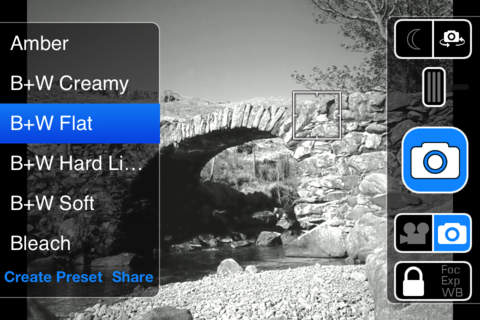Camera Boost app for iPhone and iPad
Developer: Realtime Dreams Limited
First release : 20 Apr 2011
App size: 19.81 Mb
Want to take stunning photos and videos with ease? A wide range of beautiful lomo, vintage and black & white filters, live preview and the option to create your own filters, Camera Boost is the only camera youll need.
Features:
• Take full resolution photos and HD video with stunning filters, live preview, and zero processing time
• Wide range of unique, stunning filters including black & white, lomo and vintage
• Additional filter packs available for free!
• Easily create your own filters or modify any existing filter. Share filters with your friends!
• Powerful filter controls including color filters, warmth & saturation, clarity, sharpening, noise reduction, lighting, vignette and many more
• Thanks to advanced UFX processing, Camera Boost photos and videos are sharper, more detailed and more colorful
• Ultra flexible: Even adjust filters while recording HD video. Correct, enhance and remix on the fly!
• Pro features: HDR, noise reduction, real (long exposure) night mode, exposure / focus / white balance locks.
• All features work in both Photo and Video mode.
Camera Boost features the groundbreaking UFX processing engine. We call it Unlimited:
• No limit on how many effects you use at once.
• No slowdown if you use them all. No processing delays, photos and videos are saved instantly.
• All features work with both photo and video.
Device support:
iPhone 5, 5S: 8 megapixel photos, 1080p video
iPhone 4S: 8 megapixel photos, 720p video
iPhone 4: 5 megapixel photos, 720p video*
iPhone 3GS: 3.2 megapixel photos, 480p video*
iPad 3rd and 4th gen, iPad Mini: Full resolution (5 megapixel) photos, 1080p video
iPad 2: Full resolution photos (1280x720), 720p video
* These devices use a low quality preview when recording video (but record at full quality), and disable the Focus control for photo/video modes and the Vignette control for video mode only.